quick.ui
toast
quick.ui.toast({
message: "sd#ddd测试",
success: function(result) {},
error: function(err) {}
});
// 兼容快速调用
quick.ui.toast(message);

参数说明
| 参数 | 参数类型 | 说明 |
|---|---|---|
| message | String | 消息内容 |
环境支持
H5、quick
alert
quick.ui.alert({
title: "标题",
message: "信息",
buttonName: "确定",
cancelable: 1,
success: function(result) {
// 点击 alert的按钮后回调
},
error: function(err) {}
});
// 兼容快速调用
quick.ui.alert(message, title, buttonName);
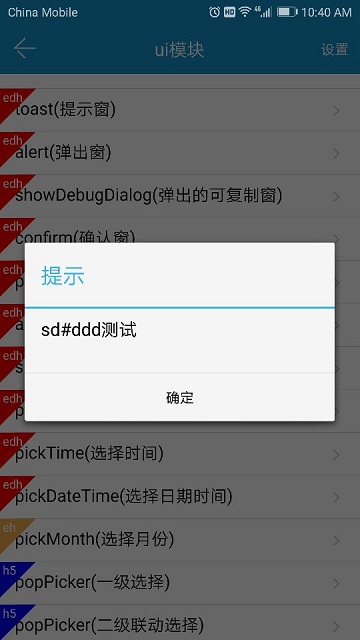
参数说明
| 参数 | 参数类型 | 说明 |
|---|---|---|
| title | String | 消息标题 |
| message | String | 消息内容 |
| buttonName | String | 确定按钮的文字 |
| cancelable | Number | 是否点击可取消,为1为可取消,默认为1 |
环境支持
H5、quick
confirm
quick.ui.confirm({
title: "是否选择",
message: "sd#ddd测试",
buttonLabels: ['取消', '确定'],
cancelable: 1,
success: function(result) {
// 点击任意一个按钮都会回调
/*
{
which: 0 //被点击按钮的索引值,Number类型,从0开始
}
*/
},
error: function(err) {}
});
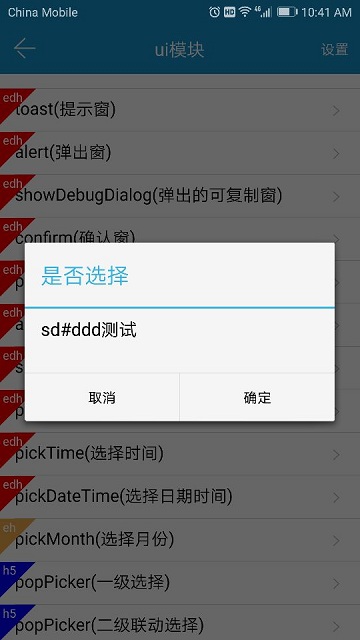
参数说明
| 参数 | 参数类型 | 说明 |
|---|---|---|
| title | String | 标题 |
| message | String | 消息说明 |
| buttonLabels | Array[String] | 按钮名称 |
| cancelable | Number | 是否点击可取消,为1为可取消,默认为1 |
返回说明
| 参数 | 参数类型 | 说明 |
|---|---|---|
| which | Number | 被点击按钮的索引值,从0开始 |
环境支持
H5、quick
prompt
quick.ui.prompt({
title: "测试输入",
hint: "",
text: "",
lines: 1,
maxLength: 10000,
buttonLabels: ['取消', '确定'],
cancelable: 1,
success: function(result) {
// 点击任意一个按钮都会回调
/*
{
which: 0, //被点击按钮的索引值,Number类型,从0开始
content: '' // 输入的内容
}
*/
},
error: function(err) {}
});
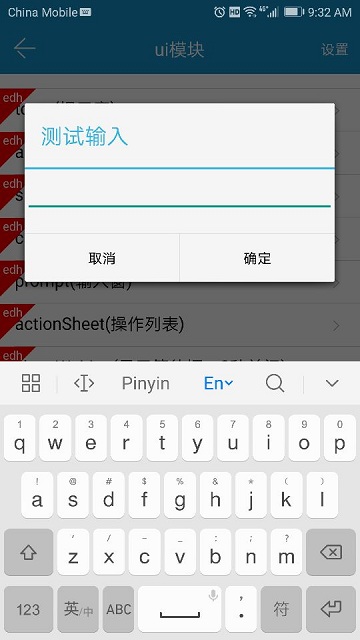
参数说明
| 参数 | 参数类型 | 说明 |
|---|---|---|
| title | String | 标题 |
| hint | String | 输入框提示 |
| text | String | 输入框默认的文本,默认为空 |
| lines | Number | 最多允许的输入行数,默认为1 |
| maxLength | Number | 最多允许的输入字符个数,默认为10000 |
| buttonLabels | Array[String] | 按钮名称数组 |
| cancelable | Number | 是否点击可取消,为1为可取消,默认为1 |
返回说明
| 参数 | 参数类型 | 说明 |
|---|---|---|
| which | Number | 被点击按钮的索引值,从0开始 |
| content | String | 输入的内容 |
环境支持
H5、quick
showWaiting
显示等待对话框
注意,同时只会存在一个等待对话框
quick.ui.showWaiting({
message: '正在加载...'
success: function(result) {},
error: function(err) {}
});
// 兼容快速调用
quick.ui.showWaiting('正在加载...');
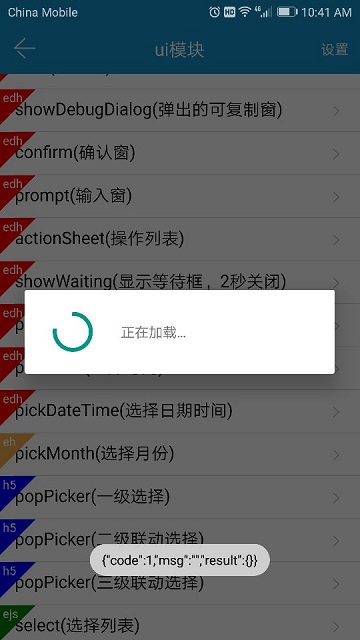
参数说明
| 参数 | 参数类型 | 说明 |
|---|---|---|
| message | String | 显示的信息,默认为加载中... |
环境支持
H5、quick
closeWaiting
关闭等待对话框
quick.ui.closeWaiting({
success: function(result) {},
error: function(err) {}
});
环境支持
H5、quick
actionSheet
操作列表
quick.ui.actionSheet({
items: ['远野贵树', '篠原明里', '澄田花苗', '立花泷', '宫水三叶'],
cancelable: 1,
success: function(result) {
// 点击任意一个按钮都会回调
/*
{
which: 0, //被点击按钮的索引值,Number类型,从0开始
content: '' // 对应的内容
}
*/
},
error: function(err) {}
});

参数说明
| 参数 | 参数类型 | 说明 |
|---|---|---|
| items | Array[String] | 内容数组 |
| cancelable | Number | 是否点击可取消,为1为可取消,默认为1 |
返回说明
| 参数 | 参数类型 | 说明 |
|---|---|---|
| which | Number | 被点击按钮的索引值,从0开始 ,如果是-1代表点击了取消按钮 |
| content | String | 选择的内容 |
环境支持
H5、quick
pickDate
选择日期
quick.ui.pickDate({
title: 'pickDate',
datetime: '2016-12-05',
success: function(result) {
/*
{
date: '2016-12-05'
}
*/
},
error: function(err) {}
});
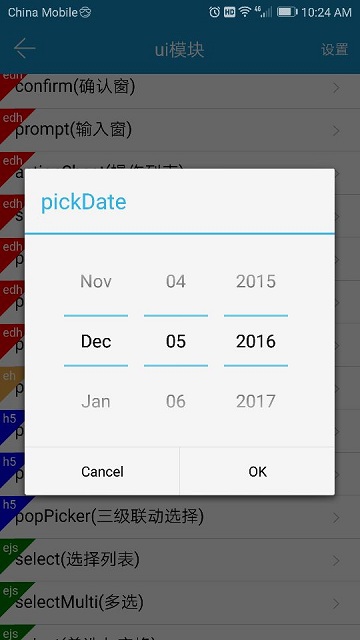
参数说明
| 参数 | 参数类型 | 说明 |
|---|---|---|
| title | String | 标题,部分设备上设置标题后遮挡控件可不设置标题 |
| datetime | String | 默认的时间,默认值为当前时间,格式为yyyy-MM-dd |
返回说明
| 参数 | 参数类型 | 说明 |
|---|---|---|
| date | String | 选择的日期 |
环境支持
H5、quick
pickTime
选择时间
quick.ui.pickTime({
title: 'pickTime',
datetime: '10:20',
success: function(result) {
/*
{
time: '10:20'
}
*/
},
error: function(err) {}
});
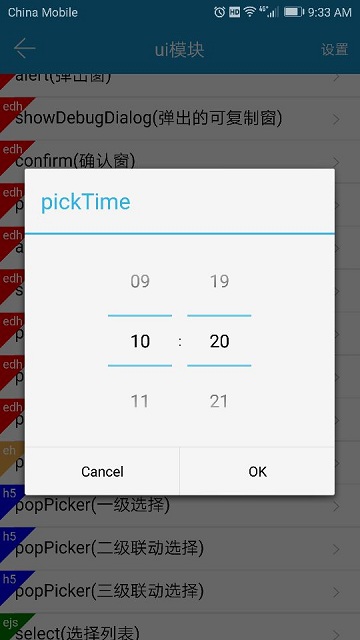
参数说明
| 参数 | 参数类型 | 说明 |
|---|---|---|
| title | String | 标题,部分设备上设置标题后遮挡控件可不设置标题 |
| datetime | String | 默认的时间,默认值为当前时间,格式为HH:mm |
返回说明
| 参数 | 参数类型 | 说明 |
|---|---|---|
| time | String | 选择的时间 |
环境支持
H5、quick
pickDateTime
选择日期时间
quick.ui.pickDateTime({
title1: '选择日期',
title2: '选择时间',
datetime: '2016-12-05 10:20',
success: function(result) {
/*
{
datetime: '2016-12-05 10:20'
}
*/
},
error: function(err) {}
});
参数说明
| 参数 | 参数类型 | 说明 |
|---|---|---|
| title1 | String | 选择日期的标题 |
| title2 | String | 选择时间的标题 |
| datetime | String | 默认的时间,默认值为当前时间,格式为yyyy-MM-dd HH:mm |
返回说明
| 参数 | 参数类型 | 说明 |
|---|---|---|
| datetime | String | 选择的日期时间 |
环境支持
H5、quick
pickMonth
选择月份
quick.ui.pickMonth({
title: '选择月份',
datetime: '2017-06',
success: function(result) {
/*
{
month: '2016-06'
}
*/
},
error: function(err) {}
});
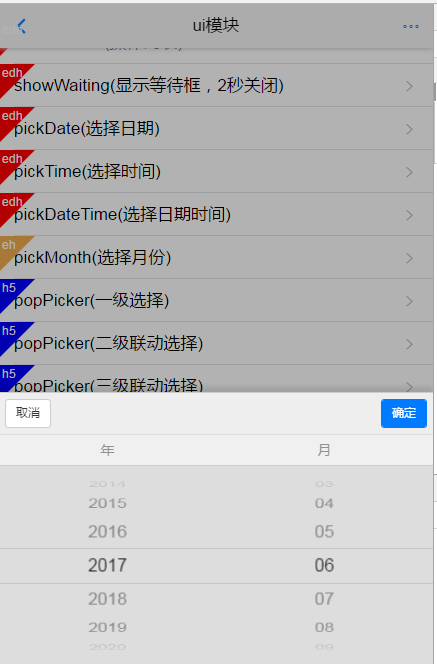
参数说明
| 参数 | 参数类型 | 说明 |
|---|---|---|
| title | String | 标题,部分设备上设置标题后遮挡控件可不设置标题 |
| datetime | String | 默认的时间,默认值为当前时间,格式为yyyy-MM |
返回说明
| 参数 | 参数类型 | 说明 |
|---|---|---|
| month | String | 选择的月份 |
环境支持
H5
popPicker
选择器,目前支持1-3级别的选择
一级选择
quick.ui.popPicker({
layer: 1,
data: [{
value: 'value1',
text: 'text1'
},
{
value: 'value2',
text: 'text2'
}],
success: function(result) {
/*
{
// 选择的对象
items: [{text: "text1", value: "value1"}]
}
*/
},
error: function(err) {}
});

二级选择
quick.ui.popPicker({
layer: 2,
data: [{
value: 'value111',
text: 'text111',
children: [{
value: 'value11',
text: 'text11',
},
{
value: 'value12',
text: 'text12',
}]
},
{
value: 'value222',
text: 'text222',
children: [{
value: 'value21',
text: 'text21',
},
{
value: 'value22',
text: 'text22',
}]
}],
success: function(result) {
/*
{
// 选择的对象
items: [{text: 一级xxx, value: 一级xxx}, {text: 二级xxx, value: 二级xxx}]
}
*/
},
error: function(err) {}
});

二级选择
由于数据较多,不再演示,使用和上述类似,只不过data变成三级数组

参数说明
| 参数 | 参数类型 | 说明 |
|---|---|---|
| layer | Number | 层级,默认为1 |
| data | Array[String] | 选择器的数据,不同层次的数据格式不一样 |
返回说明
| 参数 | 参数类型 | 说明 |
|---|---|---|
| items | String | 选择的对象,格式为 [{text: 一级xxx, value: 一级xxx}, ..., {text: N级xxx, value: n级xxx}] |
环境支持
H5
popWindow
弹出窗口
var iconSrc = 'http://app.epoint.com.cn/staticResource/img_head.png';
quick.ui.popWindow({
titleItems: ['立花泷', '宫水三叶'],
iconItems: [iconSrc, iconSrc],
iconFilterColor: "",
success: function(result) {
/*
{
which: 0, // 选择的index,从 0开始
content: '' //选择的内容
}
*/
},
error: function(err) {}
});

参数说明
| 参数 | 参数类型 | 说明 |
|---|---|---|
| titleItems | Array[String] | 标题数组 |
| iconItems | Array[String] | 图片数组,只支持网络图片 |
| iconFilterColor | String | 过滤色,默认为空,填写过滤色后,图片中非透明的地方都会变为过滤色 |
返回说明
| 参数 | 参数类型 | 说明 |
|---|---|---|
| which | Number | 被点击按钮的索引值,从0开始 |
| content | String | 选择的内容 |
环境支持
quick